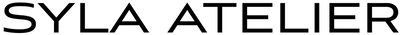COOKIE POLICY
This Cookie Policy has been prepared as part of our privacy and personal data protection policies to provide information about the use of cookies and the choices you can make regarding them.
S3 Tekstil Sanayi Ticaret Limited Şirketi (hereinafter referred to as the “Data Controller”) operates the website www.sylaatelier.com and other affiliated websites and applications (collectively referred to as the “Site”).
We may use cookies to personalize advertisements, provide social media features, analyze traffic, and better understand how you use our websites.
During your visit to our Site, cookies (also known as “cookies” or “small text files”) and similar technologies may be placed on your browser. You may continue using our Site without changing your cookie settings; by doing so, you consent to our use of cookies as described in this policy.
What Are Cookies?
Cookies are small text files placed on your browser by the websites you visit.
They do not contain personal identifiers such as your name or other sensitive information.
Although cookies do not store personal information, they may store anonymous session data and similar details to recognize you upon future visits and to provide customized services.
Types of Cookies
1. Based on Duration:
-
Session Cookies: Deleted when the browser or device is closed.
-
Persistent Cookies: Remain stored until manually deleted or until their expiry date.
2. Based on Purpose:
-
Strictly Necessary Cookies: Essential for the proper functioning of the website.
-
Functional Cookies: Enable personalization, such as remembering language or region preferences.
-
Performance / Analytics Cookies: Collect data on website usage to improve performance and functionality.
-
Advertising / Marketing Cookies: Used to track visitors across websites to display relevant advertisements.
3. Based on Ownership:
-
First-Party Cookies: Set and accessed by the website owner (Syla Atelier).
-
Third-Party Cookies: Set and accessed by external parties (e.g., analytics or advertising partners).
Cookies We Use
The following cookies are used on our website. Details regarding their purpose, type, and retention period are listed below.
Retention periods start either from the user’s last activity date (for ongoing sessions) or from the date of interaction (e.g., clicking a button or submitting a form).
|
Cookie Name |
Purpose |
Duration |
Type |
|
_ga_14F89HJ1J7 |
Used by Google Analytics to maintain session state. |
1 Year |
Performance |
|
_ga |
Assigns a randomly generated client ID to distinguish unique users. Included in each page request to calculate visitor, session, and campaign data for site analytics. |
1 Year |
Performance |
|
test_cookie |
Set by DoubleClick (owned by Google) to check if the visitor’s browser supports cookies. |
15 Minutes |
Marketing |
|
_gcl_au |
Used by Google AdSense to test ad efficiency on websites using its services. |
3 Months |
Marketing |
How to Manage or Delete Cookies
While cookies help the Site provide better services, you can block their use if you wish.
However, please note that disabling cookies may prevent some parts of the Site from functioning properly.
To block or delete cookies, you need to adjust your browser settings. The procedure varies depending on your browser and device. Below are instructions for managing cookies on popular browsers:
Internet Explorer
-
Open the desktop, then select or click the Internet Explorer icon.
-
Click Tools → Internet Options.
-
Go to the Privacy tab, move the slider up to block all cookies, and click OK.
Safari
-
Open Safari Preferences.
-
Click Privacy → Website Data.
-
Select one or more websites, then click Remove or Remove All.
You can also delete cookies left by websites using third-party software.
Microsoft Edge
-
Click the three dots (•••) at the top-right and open Settings.
-
Click Choose what to clear, then select the items to delete.
-
Confirm your selection to clear cookies and browsing data.
Opera
-
Go to your browser’s Preferences → Advanced section.
-
Under Cookies, you can manage or delete cookie settings.
Google Chrome
-
Open Chrome on your computer.
-
Click More → Settings → Privacy and Security → Site Settings → Cookies.
-
Under All cookies and site data, search for the website name.
-
Click the trash icon to remove the cookies.
Mozilla Firefox
-
Click the Menu → Options → Privacy & Security panel.
-
Under History, select Use custom settings for history.
-
Click Show Cookies.
-
Search for the site whose cookies you want to delete.
-
Select and click Remove Selected, then close the window.
Additional Information
For information about how we process your personal data apart from cookies, please visit our Privacy Notice available at www.sylaatelier.com.